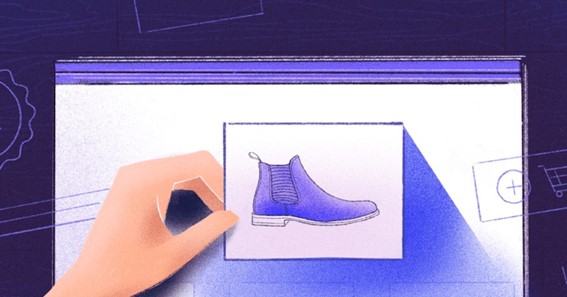Are you looking to showcase your products and attract more customers to your eCommerce store?
One of the most important steps in achieving this is to have high-quality product photos that accurately represent your products and entice potential buyers.
In this article, we’ll be sharing 6 tips to get the best quality product photos for eCommerce to help you create a professional eCommerce storefront.
From ensuring good lighting and using a high-resolution camera to editing for color accuracy and removing distractions, we’ll cover everything you need to know for your eCommerce business.
So, if you’re ready to take your product photos to the next level, read on!
6 Tips to get the best quality product images for eCommerce
Start with good lighting.
Good lighting is an essential part of high-quality product photography.
We know poor lighting can create shadows, distort colors, and make it difficult to see important product details.
To avoid that, it is highly preferred to use natural light or a lightbox to illuminate your products evenly.
Natural light is the best option for product photography, as it provides a soft and even illumination that helps in bringing out the colors and details of your products.
If you’re taking photos outside, try to do so on an overcast day or in the early morning or late afternoon when the light is softer and less harsh. Avoid taking photos in direct sunlight, as this can create strong shadows and wash out the colors of your products.
If you don’t have access to natural light or need to take photos at night or during the day when the light is not optimal, you can use a lightbox.
By starting with good lighting, you ensure that your product photos are well-lit, clear, and accurately represent your products. This can help to attract potential customers and encourage them to make a purchase.
Click here – 6 Reasons To Use Guest Blogging As A Marketing Strategy
Edit for color accuracy
Ensuring that the colors in your product photos are accurate is crucial for creating appealing images that accurately represent your products. If the colors in your photos are inaccurate, it can be misleading to potential customers, resulting in a higher product return rate.
To ensure that the colors in your product photos are accurate professional product photo editing services for your eCommerce images.
With years of industry experience and expertise, they ensure that your product images look engaging and accurate with how the product looks.
If you believe the product photos are way too off from what actual product, you can even opt for the color correction service that these professionals offer.
Working with a professional photo editing service for eCommerce allows you to keep up with trends, optimize your images the best way, and help you in creating the best customer experience with product presentation.
Use a high-resolution camera.
Using a high-resolution camera is essential for taking high-quality product photos. While a lot depends on how well the camera is handled, using a higher resolution adds to the quality.
A high-resolution camera will produce images with a higher pixel count, which means that they will be sharper and more detailed when viewed at full size.
This is especially important when taking photos of small or intricate products, as it will allow potential customers to see the details more clearly.
When choosing a camera for product photography, look for one with a high megapixel count and a good image sensor. Megapixels are the number of pixels in an image, and a higher megapixel count means that the image will be able to capture more detail.
In addition to choosing a high-resolution camera, it’s also important to use the right settings and techniques when taking photos. Use a tripod to keep the camera steady and avoid camera shake. Experiment with different apertures, shutter speeds, and ISO settings to find the best combination for your product and lighting conditions.
Using a high-resolution camera and setting up and shooting your photos correctly, you can create professional-looking product images that accurately represent your products and showcase their features and details.
Click here – How To Get Blood Out Of Clothes Fast
Remove any distractions
Removing distractions from your product photos is an important step in creating professional-looking images.
Distractions such as clutter or background elements can draw attention away from the product and make it difficult for potential customers to focus on the features and details you want to highlight.
But getting a perfect background is not always possible as well. This is why eCommerce uses professional photo editing services to remove the background.
Once the background is removed, it can be easily replaced with solid color, gradient, or any other background of choice.
While this helps remove the distraction, it also helps in having a consistent background, looking more professional, and making it easy for customers to compare different products.
By removing distractions from your product photos, you can create clean, professional-looking images that showcase your products in the best possible light and make them more appealing to potential customers.
Crop and straighten
Cropping and straightening your product photos can help create a clean, professional look and ensure the focus is on the product itself.
Cropping allows you to remove any unwanted elements or distractions from the image and create a composition that highlights the product.
Straightening allows you to correct any crookedness or distortion in the image, which can help to create a more balanced and aesthetically pleasing image.
When cropping your images, try to keep the focus on the product itself and remove any distractions or background elements that might draw attention away from the product.
You can use the straighten tool in your photo editing software to straighten your product photos.
This tool allows you to draw a line along an element in the image that should be straight, such as the horizon or a straight edge in the product, and then automatically corrects the angle of the image to match.
By cropping and straightening your product photos, you can create a clean, professional look that showcases your products in the best possible light and attracts potential customers.
Adding relevant tags and descriptions to your product photos is an important step in making them more discoverable and appealing to potential customers as well as search engines.
When uploading your edited product photos to your eCommerce platform, be sure to add tags and descriptions that accurately and concisely describe the products.
Tags are keywords or phrases that describe the content of your images. Adding relevant tags to your product photos can help customers find your products when they search for specific keywords or phrases.
For example, if you sell shoes, you might use tags such as “shoes,” “sneakers,” “running shoes,” “women’s shoes,” and so on.
Descriptions are longer text descriptions that provide more detail about your products. In your descriptions, be sure to include the product name, size, color, and any other relevant details that customers might be interested in.
You should also include any features or benefits of the product that might be appealing to potential customers.
Adding relevant tags and descriptions to your product photos can help customers find your products more easily and provide them with the information they need to make a purchase decision.
This can greatly increase the chances of making a sale and growing your eCommerce business.
Conclusion
Editing product photos for eCommerce is a crucial step in showcasing your products and attracting potential customers. Following the tips outlined in this article, you can create professional-looking images that accurately represent your products and entice buyers.
Start by ensuring you have good lighting, use a high-resolution camera, and edit for color accuracy. Remove distractions, crop and straighten your images, and add relevant tags and descriptions to help customers find and learn more about your products.
With the right tools and techniques, you can create high-quality product photos that showcase your products in the best possible light and help to grow your eCommerce business.