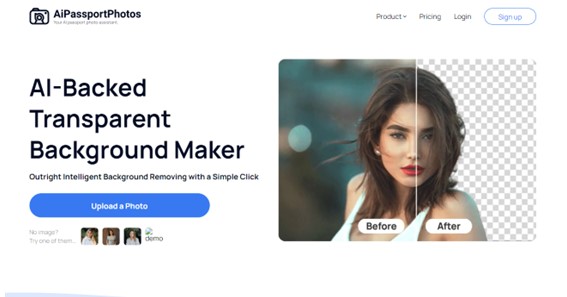In the realm of digital design and image editing, achieving a transparent background can greatly enhance the versatility and professional appeal of an image. Whether you’re looking to create a stunning logo, showcase a product, or simply remove unwanted elements from a picture, the process of making a background transparent has become increasingly accessible and user-friendly. Thanks to the wide array of free online tools available today, transforming a conventional image into one with a transparent background has never been easier. With just a few simple steps, you can seamlessly blend your graphics into various backgrounds, opening up a world of creative possibilities.
We will introduce some online options to make png transparent as well as some useful tips.
AiPassportPhotos
This is quite an easy-to-understand website that offers its services free of cost. From the user’s point of view, this is an amazing website that provides easy-to-follow instructions during the process which makes it so simple that even kids can operate it.
The users will have to choose an image to upload after which they will find the options on the next window of changing the background or making it transparent. Other options may include editing the background or changing the background with other AI-generated backgrounds.
Users can choose one of these backgrounds according to the suitability and requirements of their images. After this, they can save the edited version of the picture on their laptops or computers by selecting the location on the computer or laptop.
Click Here – Comparing Analytics Powerhouses: Google Analytics vs. Adobe Analytics
Lunapic
Another option is Lunapic, a free online photo editor that offers a variety of features, including the ability to make the background of an image transparent. To use Lunapic, simply upload your image, click on the “Tools” menu, and select “Transparency.”
You can then use the sliders to adjust the transparency of the background. Once you are happy with the results, click on the “Save” button to download your image. This is a great and reliable option that users can easily understand.
Tips to Find the Best Online Tools to Make a Picture’s Background Transparent
For those who do not know how to find the most reliable and the best online tools to make the background of the pictures transparent, here are some tips for finding the best online websites and tools:
1. Look for user reviews:
Check out what other users are saying about the websites and tools you are considering. Look for feedback on their performance, ease of use, and speed. By checking the reviews thoroughly, you will get an idea of what kind of results a website can provide and what past users experience while using the website that you will be intending to use.
2. Check out sample images:
Many online transparency tools allow you to try their service by uploading sample images and seeing how well they perform. Test the tool with a sample image, and see how it works. After using a website for a sample picture, you will get the idea of whether or not to use it for your professional pictures.
3. Compatibility:
Make sure that the website or tool you are considering supports the file formats you want to work with. Also, ensure it is compatible with your device. For this, you will have to gather some information about your device and the website or the tool on the internet. After checking the compatibility, you can use a selected website or tool to enjoy uninterrupted services.
4. Speed:
Tools that take a long time to process your images may not be the best option. Look for websites and tools that can do their job quickly and efficiently. For this, you can search on the internet for the tools and websites that will be quick. Check the reviews of different websites and tools to get the best options.
5. Quality:
Ensure the website or tool does not compromise the quality of your image. Some websites or tools claim to be the best but do not perform as promised. Try to find the one that will be providing quality results.
6. Features:
Consider the features provided by the website or tool. Some services may offer additional features such as layering, backgrounds, stickers, and filters.
7. Cost:
While some services offer free trial options, many require a subscription fee. Make sure to compare prices and choose a service that provides the best value for your money.
8. Security:
Ensure the website or tool is secure, and your images will not be used for commercial purposes without your permission.
Conclusion
Making the background of a picture transparent for free requires finding a quick, professional, and reliable online tool or website that can deliver exceptional results. By exploring the suggested options and following the tips provided, you can easily navigate the process and unlock a world of creative possibilities for your images.