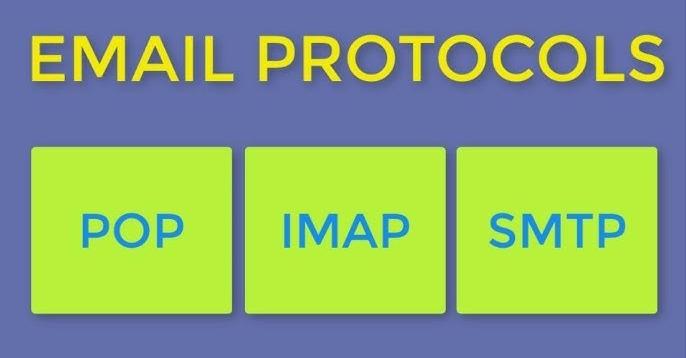Email is the most popular form of online communication. People exchange billions of emails daily, and once in a while everyone may need to set up their email client software. As a part of this setup process, you’ll need to provide the proper port numbers for the email protocols you’ll be using.
This article will briefly explain these protocols and the default ports for each one.
What is POP3?
POP3 stands for Post Office Protocol, version 3. It is the standard protocol for retrieving emails from the SMTP server by the recipient’s email client. The term “client” here refers to the software which is used to compose, send and receive emails.
POP3 allows recipients to download the message from their server and view it offline. By default, once the message has been downloaded to the recipient’s device, it is deleted from the server.
POP3 is increasingly being deprecated in favor of IMAP, described below. IMAP is more convenient and feature-rich, which has made people troop towards it.
Default POP3 Ports
- Port 110: The default port, featuring an unencrypted connection.
- Port 995: The secure port, where the traffic is encrypted with the Transport Layer Security (TLS) protocol.
What Is IMAP?
It is an abbreviation for Internet Message Access Protocol. It is another protocol for receiving emails from a mail server. IMAP keeps the message on the server and allows you to access it from multiple devices. For instance, you can simultaneously open the same email on the Gmail website, the Apple Mail app on an iPhone, or using an email client like Thunderbird on your PC; IMAP makes this possible.
While POP3 does have the ability to leave the message in the server, just like IMAP, it lacks many other useful features, for example the support for multiple folders or the ability to retrieve a selected part of a complex email (say, download only the message text without any attachments).
Default IMAP Ports
- Port 143: The default port without encryption.
- Port 993: The secure port encrypted by the TLS protocol.
What Is SMTP?
It is an abbreviation for Simple Mail Transfer Protocol. It is the standard protocol for submitting emails and relaying them from one server to another. This protocol is used for uploading the message from your email client to the SMTP server you’re using and also to route messages to the recipient’s SMTP server.
Default SMTP Ports
The protocol uses these SMTP ports by default:
- 25: The default port for non-secure communication.
- For security reasons, many providers block port 25; they’ll use unofficial ports like 2525 or 3535 instead.
- 465: An encrypted connection protected by the Secure Sockets Layer (SSL) protocol. The SSL protocol is now deprecated in favor of TLS.
- 587: An encrypted connection protected by the TLS protocol. TLS is the successor to SSL. This port is used primarily for submitting emails from client to server.
At this point, you should understand the basic difference between these three protocols and the respective ports they use. These ports are often referred to as “well-known ports”: almost any email application will support them. However, a particular provider may opt to use other port numbers. To find out those, you’ll have to contact their support or look through the documentation.