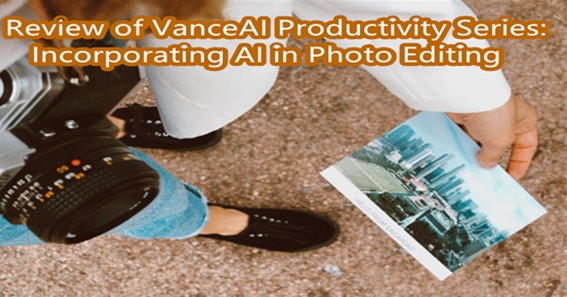Regardless of your profession, you will want photo editing tools because everyone requires images these days. The frequency has never been higher when it comes to sharing information, which naturally increases the use of images. Not to mention the growing popularity of other platforms like social media, personal websites, blogs, portfolios, and others. When there is such a high demand, there is also a need for photo editing programs that can offer you top quality photographs at a good pace while also being easy to use, which appeals to customers who do not know how to run difficult software applications.
Diverse photo editing apps simply meet a wide range of needs, thus limiting them to certain use cases would be inaccurate. However, some of the most prevalent applications for photo editing apps are graphic design, casual use such as social media or personal branding, photography, and so on. VanceAI Productivity Series is a vast collection of image editing tools designed to meet the needs of image editors on a daily basis. This series includes image upscalers, denoisers, background removers, and other tools. So, if you’re looking for a suitable wallpaper or cover image, you can use the image upscaler tool to get a high quality and resolution image in seconds and post it to your favourite platform. In this VanceAI Productivity Series review, we will look at all of the tools included in the series, as well as the result photographs.
click here – Scraper API Promo Codes: The Complete Guide
Pros:
- The VanceAI Productivity Series includes a large number of tools that provide solutions to diverse situations.
- VanceAI is an AI-powered program that automates photo editing. This makes image editing extremely simple for all types of users.
- VanceAI provides customers with free picture credits as well as economical and flexible paying memberships.
Cons:
- VanceAI only supports JPG, PNG, and JPEG.
- The new Workspace design may contain a rare problem, requiring you to restart the page and try again.
What Exactly Is VanceAI?
VanceAI provides far more than just the Productivity series. It is mostly an internet platform for various types of image modification. VanceAI includes three kinds of image editing tools, as seen in the image above, which include the Creativity series and Image Editor tools in addition to the Productivity series. The important feature about VanceAI is that it employs AI and Machine Learning image processing technology to make photo editing faster and easier. The purpose here is to make picture editing accessible to as many people as possible, recognizing that many users are just not professionals in such jobs.
Using software applications or other specialists is a valid option that produces excellent outcomes. However, doing any of the two all of the time, particularly for easy picture altering activities, is impractical because it wastes money and time. With VanceAI, you can streamline the entire editing process by just uploading images, selecting your parameters, and receiving ready-made images in a short period of time.
click here – VanceAI Photo Restorer Allows You to Completely Change Old Photos
VanceAI Productivity Series Highlights and Results
We will now go over each editing tool in the Productivity series, paying close attention to features and results.
Remove Blurs With AI Image Sharpener
VanceAI Image Sharpener is the first tool on our list. This tool is intended to combat blur effects that degrade image quality. In many circumstances, fuzzy results are merely the result of defective camera settings or the surroundings of the location where you’re taking images.
In any case, excessive blur obscures the real contrast and details in a photograph. Not to add that excessive blur can prohibit an image from displaying anything at all. The Image Sharpener automatically reduces the amount of blur in an image and restores its sharpness. Furthermore, the Workspace provides options for dealing with various sorts of blurring, such as soft blur, lens blur, and others.
You can also change the amount of sharpening that the image receives. Blurs can still be employed for aesthetic purposes, therefore offering users control over the level of blur expands customization possibilities.
Image Enhancer Improves Details in Photos
VanceAI Image Enhancer is one of the best solutions available for overall image quality improvement. It employs AI algorithms to detect and improve the quality of various parts of an image. One prominent feature of this tool is its ability to make items appear crisp and clear. If you work in marketing or graphic design, you will find this tool quite useful. This technique can greatly improve landscape, as demonstrated by the sample image above.
Image Denoiser Helps Get Rid of Image Noise
Image noise, often known as film grain, is a sort of overlay that develops in photos as a result of camera lenses or camera settings. It is frequently placed on purpose as an aesthetic. Unchecked image noise, like blur effects, can degrade image quality. VanceAI Image Denoiser can help with this.
When you upload a picture to the Denoiser Workspace, you can choose how much sharpness you want the image to receive. You may also control the image noise removal intensity. This modification gives you control over your results. If you wish to keep some image noise for aesthetic purposes, you can use this tool to accomplish as well.
Image Upscaler Creates High-Resolution Photos
Nowadays, high resolution photos are extremely popular and sought for. When it comes to photos and other similar visual arts, 4k resolutions are quickly becoming the norm. Not to mention that we’re approaching 8k resolutions. Furthermore, backgrounds and cover photos on social media platforms like Facebook and LinkedIn are seen as critical in profile-building. With that said, we absolutely require VanceAI Image Upscaler, a VanceAI AI tool for image enlargement and quality enhancement.
This tool can be used to increase the size of your photos. If you have an image that is too small to upload anyplace, you can easily upscale it using this program and upload it to any site you desire. Make your travel photos larger with the image upscaler, for example, and share them on social media.
BGremover Makes It Simple to Remove Backgrounds
Removing backgrounds from photographs can be quite beneficial. This allows you to start over with the newly processed image. A backdrop remover in object photography can help you place the object or many objects in distinct photos. Not to add that removing backgrounds can be difficult, which makes an automatic tool like BGremover even more beneficial because it saves a amount of time and work. The backdrop removal tool also produces quite accurate results, as it detects item or human figure dimensions swiftly and precisely.
When you arrive at the Workspace, you can configure the algorithm to detect either items or persons. So, make sure to select the appropriate option for the image you intend to process. Another valuable feature of VanceAI in this scenario is the image enhancer, which may be used to increase the quality of the After image. Finally, you can modify the transparent background by overlaying it with other solid backgrounds or scenic photographs.
Using Photo Editor Tool to Easily Edit Images
VanceAI Photo Editor is essentially a mini-app that provides a variety of image altering features. Picture cropper, automatic image enhancer and background remover, eraser tool for manually deleting details from an image, image rotation tool, and graphic overlay addition tool are all included in the Photo Editor. You can alter the same image multiple times by switching between tools.
The image cropper provides manual and ratio settings, which crop the image automatically based on the ratio selected. To remove a place from an image, use the eraser tool and mark it. The markup tool allows you to place shapes on top of the image as well as add text. You may use this to easily create little infographic images. Overall, this application is useful for a few image altering jobs that must be completed quickly.
Anime Upscaler Improves Anime Images
VanceAI Image Enhancer is available for other types of photographs such as landscapes and portraits, while VanceAI Anime Upscaler is available for anime images. This program, as the name implies, is specifically developed to improve the quality of anime graphics. This tool allows you to upload any type of anime image and have it upscaled. In a matter of seconds, you may upscale anime photos up to 8 times their original size. Not to add that this program provides a variety of image processing techniques from which to choose.
As indicated by the dimensions listed near the photos, the image above has been upscaled four times its original size. The original image is too small to be utilized anywhere, but the processed image is not only larger in size but also considerably higher in quality.
AI JPEG Artifact Remover Improves the Clarity of Image
Artifacts appear when a compressed image loses a significant amount of its original quality. VanceAI Artifact Remover ensures that the image quality is improved to the point where it appears brand new. Images that have been heavily compressed typically suffer from a loss of quality and appear fuzzy. When utilizing this tool, you can opt to improve image quality while also removing excessive blurs.
Use Portrait Retoucher to Improve the Quality of Portraits
Portraits are incredibly significant to many Internet users. Portraits are used professionally to present yourself as an experienced and respectable individual, as well as as visual components for displaying your personality. It’s no surprise that so many candidates pay money to have their images done professionally. Simply searching for portraits on photography websites will yield a plethora of results. Given all of these considerations, it’s no surprise that a product like VanceAI Portrait Retoucher is so valuable. This tool analyzes portraits and improves them using AI image improvement methods.
This tool can be used to eliminate pimples, acne, and other skin-related markings from your portraits. Otherwise, you can just improve the quality of your images without changing any of your facial features. You simply select one of the algorithms from the Workspace.
VanceAI Photo Dehaze Helps Clean Up Hazy Photos
Photo haze is another pretty typical event that degrades image quality. One of the most serious concerns that photo hazing produces is that it entirely destroys the contrast and color fidelity of a photograph. When an image is hazy, particularly a landscape photograph, it appears foggy all over. VanceAI Photo Dehaze is the tool to use if you want to remove haziness from photos. Dehazing, like background removal, can be a difficult task, but using AI technology, you can make the process easier and faster than usual. Not to mention that photo dehazing programs are more difficult to obtain online than other types of image altering software.
The tool also includes an option for automatic color tuning. This can improve the sharpness and color saturation of your photograph.
Image Compressor for Effortless Image Compression
Image compression is a useful tool for everyone because it not only allows you to post your images to multiple platforms, but it also saves a lot of storage space. When it comes to image compressors, the challenge isn’t just compressing an image, but doing it while retaining as much of the original quality as possible. VanceAI Image Compressor aims to accomplish exactly that. The Image Compressor assures that your photographs are not just lightweight but also of great quality by utilizing AI-based compression technologies.
If you want to boost traffic to your blogs and websites, you must use optimized photos. Furthermore, responsive websites encourage visitors to stay and explore what you have to offer. This is a key step in the process of converting strangers into clients.
Professional Passport Photos Created Using Passport Photo Maker
Despite the fact that we live in a highly computerized society with many more alternatives for dealing with document submissions and creation, processes such as passport creation still take time. However, you can use VanceAI Passport Photo Maker to automate at least one step of the passport creation process. Instead of wasting time in photo studios, take a portrait of yourself and send it to the program for some rapid editing. The tool merely takes 5 steps and you’ll have your passport photo ready in no time. In addition, the program automatically removes the background and replaces it with a solid white background.
You can also choose the country of your passport ahead of time. This will assist the tool in determining the required dimensions for the passport photo.
Pricing for VanceAI
VanceAI provides free image credits as well as low-cost paid subscription plans and an API package. To begin, you can create a free VanceAI account with your Google account. VanceAI will immediately provide you with three picture credits that you may apply to any VanceAI tool. Every month, VanceAI will renew your image credits.
There is a plethora of paid solutions available to you. The annual plan is only $5.94 per month and includes 100 picture credits every month. The monthly plan starts at $9.90 per month and includes 100 picture credits. The third type of plan entails paying $24.99 for 200 image credits. All of these plans can be upgraded for more monthly picture credits at a greater fee.
VanceAI API membership plan starts at $39.8 per month for 1000 picture credits. This can be increased to 10,000 picture credits per month for $398.
Alternatives to VanceAI
VanceAI alternatives are essentially VanceAI-supported web platforms that provide the same fundamental features as original VanceAI tools. The distinction is that these alternatives are free to use but do not have all of the functionality available in the original VanceAI tools. These options can be used for small-scale projects or to test VanceAI tools. If you wish to boost the quality of your images, go to photoenhancer.ai. Similarly, image-upscaler.com can boost image resolutions while also improving image quality. In addition, VanceAI provides a free online PDF processing tool. Visit use the tool online, go to VancePDF.com.
Conclusion
VanceAI Productivity Series is incorporating AI into photo editing in a very practical and concrete way. Many aspects work in VanceAI’s favor, including its broad picture editing tool set, easy UI design that is friendly to all types of users, and outstanding performance. Likewise, the program is not without flaws. For example, the application may begin to support more file types and introduce new features in the Photo Editor tool. Regardless, the overall application is fantastic because the benefits far outweigh the drawbacks. The AI and Machine Learning algorithms are strong and capable of producing excellent outcomes. The photos are also processed quite quickly. Finally, the app is fresh, growing, and will continue to receive improvements in the future.