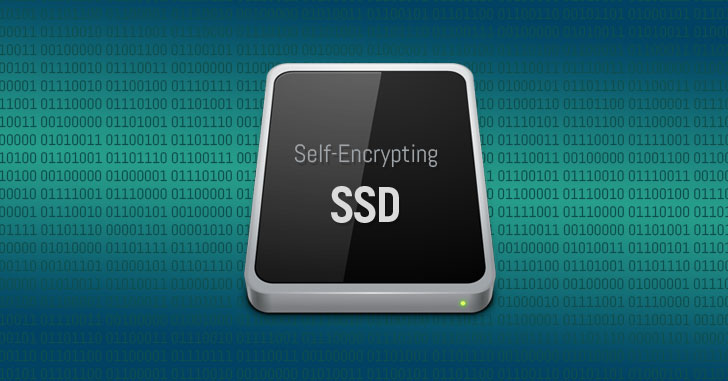Solid State Drives (SSDs) share similarities with USB drives in that they have no moving parts and can quickly read and write data. However, unlike USBs which are designed to be removable, SSDs are usually built into desktops, laptops, or tablets, which may not be user-accessible. SSDs offer speed, reliability, and ease of use, but they also pose certain security risks that users should be mindful of before purchasing one for themselves or their businesses. In this article, we will provide information on SSDs and how to safeguard against cybersecurity threats associated with them.
You may have heard of both SSDs and Hard Disk Drives (HDDs), but what sets them apart? Both types of storage devices store data and files on a computer, including the operating system and other essential files. However, there are key differences between the two types of drives:
- SSDs tend to have better performance and faster data transfer rates than HDDs, enabling them to handle larger amounts of data more efficiently.
- SSDs lack moving parts, making them less susceptible to physical shock or vibration, and they can operate at higher temperatures than HDDs, making them more reliable in a variety of settings.
- SSDs are typically more expensive than traditional hard disks.
- SSDs have a limited lifespan and can only be overwritten a certain number of times before they wear out completely. As a result, they may not last as long as HDDs and may require replacement at some point.
Click here – 9 Tips For Becoming An Effective Teacher
Common Risks of Using an SSD
The use of Solid State Drives (SSDs) comes with several common risks, including:
- Wear-leveling, which distributes data evenly across all cells within the drive, but limits the number of times any single block of memory can be rewritten, eventually making the drive unusable. Conventional disk-wiping software cannot guarantee that all data previously written to the disk will be erased due to wear-leveling.
- Malware and viruses are also a risk, just as with any storage device, and diligence in device security and protection is necessary.
- The shorter lifespan of SSDs may require more frequent replacement than with traditional Hard Disk Drives (HDDs).
Additionally, any information stored on an SSD may be accessible to unintended third parties unless properly secured or decommissioned. Typical disk drive degaussing and HDD shredding technology are often ineffective for data destruction on SSDs due to their design. An IT Asset Disposition (ITAD) specialist can provide reliable options for guaranteed data destruction.
Click here – What Is Angel Milk?
How to Keep Your SSD Secure
To keep your SSD secure, follow these tips:
- Encrypt your data: Most modern operating systems offer disk encryption, which is crucial for protecting the information on your drive. Whenever possible, encrypt the entire drive and make sure you do it correctly.
- Back up your data: Solid state drives are more prone to data loss and corruption than traditional hard drives, so it’s essential to regularly back up your data. Your backups should be easily accessible and restoreable, and preferably encrypted or password-protected.
- Use a strong password and multi-factor authentication (MFA): These security measures can help prevent unauthorized access to your drive in case it gets lost or stolen. Although it may seem like an extra step, it’s a vital one to protect your data from unauthorized access.
- Install anti-virus, anti-malware, or endpoint detection and response (EDR) software on all devices with SSDs: Just like with traditional hard drives, it’s important to have software that can detect and remove malware from your system.
- Work with an ITAD specialist to ensure that your data is irretrievable when you no longer need the SSD. The right ITAD partner can securely and permanently erase your data so that it cannot be accessed by anyone else.
In conclusion, while using solid state drives can bring many benefits to your computing experience, it’s important to be aware of the security risks associated with them. By following the recommendations outlined above, such as encrypting your data, backing up your data, using complex passwords and multi-factor authentication, installing anti-virus software, and working with an ITAD specialist, you can significantly reduce the risk of data breaches and unauthorized access to your information.
Remember to stay vigilant and take steps to protect your data and ensure its security.