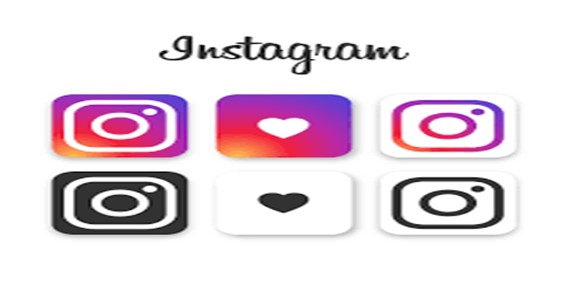Do you ever feel that you are left behind in Instagram knowledge? You can probably get around and do the basics just fine but when you look at others around you, they seem way more advanced and knowledgeable.
Instagram is pretty intuitive, so many of us might think that we already know everything but this photo and the video-sharing app constantly keep on adding new features. Even if you are an expert on Instagram, there are still chances that you have missed some of these hidden goodies.
In this blog, we will look at simple tips and tricks to help you get a better grip on Instagram just as utilizing the best Instagram analytics tools. As social media platforms are constantly changing, therefore, it can be a daunting task to navigate even if you are an experienced user. If you want to level up your Instagram game, here are 9 hidden hacks and features that will help you to stand out. Buy Instagram auto-likes and unlock the potential of this platform
Click here – The benefits of using a margin calculator
1. Organize Your Saved Post
You should make a collection of your favorite and relevant posts so that you may easily find them later. To save other people’s images and organized them in your collection, you need to tap the bookmark symbol under their post. Now go to your profile there is a row of icons above your photos. Click on the bookmark button on the right and choose the Collection tab then tap the plus icon to create a new collection. After naming your collection, hit the next button and select any saved images you want to add. In this way, you will have all your favorite posts in a folder collectively.
2. Putting multiple pictures in a post.
Earlier this year, Instagram extended a wide variety of features to its photo-uploading capabilities by allowing you to upload up to 10 pictures in a single post. Start by pressing the + icon and Selecting the Multiple button icon on the right, which looks like two overlapping squares. After you have done selecting the pictures, press the Next icon to pick your filters, and again press the Next icon to add captions before uploading.
3. Delete Comments
Sometimes people leave an unsavory or inappropriate comment on your post that you need to remove. You need not worry! All you need to do is touch the speech bubble which lies below the post. Select the trash-can symbol by swiping to the left of the comment. In this way, you can delete your comments on any of the posts you wish by following the same instructions. You can also buy Instagram comments to boost your performance.
4. Edit photos without posting
Sometimes you don’t want to upload a photo but only want to edit it using the editing tools on Instagram. There is an easy way to use Instagram as a standalone photo editor but before doing anything else, you must turn on the Save Original Photos option. This option lies on your settings page, which you can access by clicking on the 3 dots. Following that, just turn on airplane mode and then proceed to create a new post and edit your photo. Airplane mode will disrupt the upload and the edited photo will still save to the photo gallery on your phone.
Click here – How To Convert BIG Excel 2016 File As PDF File
5. Adding A Line Break:
Do your bio or captions ever feel too crowded OR have you ever wondered how people can space the text out using line breaks? You can enable it by pressing the 123 buttons on your keyboard while writing something. Then press the Return Key, which lies in the lower right corner this key will move the text to a new line. This trick seems too obvious, but it is often overlooked. You can use it to make your text look neater and easier to read.
You need to put relevant hashtags in your content if you want your content to get discovered on Instagram. But adding too many hashtags to your caption is not a good idea. There are a few ways by which you can avoid unnecessary clutter. Firstly, you should use line breaks. and refer to the entry above this one. Another option is to eliminate hashtags from your captions entirely and you can rather put them in a comment to your post.
7. Creating Multiple Accounts
Some brands must have multiple Instagram accounts because some businesses have too many facets to fit into a single, cohesive space. Luckily, Instagram has made it easier by introducing the option of adding accounts. They have recently allowed businesses they can have the freedom to have up to 5 interconnected accounts. To create an account, go to your profile page and click on the Options icon then scroll down to Add New Account and click on it. Set the name and password of your other account, you can now switch between accounts on the fly without doing to log out each time. By tapping on your username at the top of your profile, you get a drop-down list of accounts.
8. Setting 2-Factor Authentication
You can never be too cautious when it comes to digital security as it should never be compromised. There’s always the threat that your account can be hacked by hackers. You can enable 2-factor authentication if you want to add an extra layer of protection. Tap the gear 3 dots on the top to go to your Options page and you would find the Two-factor Authentication option right under the Account. By clicking on it you will be directed to a page with a toggle labeled Require Security Code. When you turn it on a text prompt tells you that Instagram will text your phone a security code every time you log on.
9. Remove the Unwanted Tags
Being tagged in others’ photos can be a great way to spread brand awareness, however, but this is not a positive thing all the time. you may find yourself tagged in content that you don’t want to be associated with. Don’t fret over it because you can hide these photos. If you want to hide all tagged photos, go to your profile, there is a row of icons below it. Click on the box-shaped icon that lies to the left of the bookmark icon and this will direct you to your Photos of You section. Click the settings icon in the upper right corner and you will be given the option to Hide Photos. This will not remove the posts from the website, but it will prevent them from appearing on your profile.
Wrap Up:
Instagram is one of the most visually appealing social apps around and by using these tricks, you can use all of its hidden to an even fuller extent.
Additionally, many of these features can help to enhance your brand’s presence on Instagram. Now you know how to use Instagram more efficiently, make sure you’re only tagged in photos you want on your profile and use more ways to engage with the people by whom you like to be discovered.